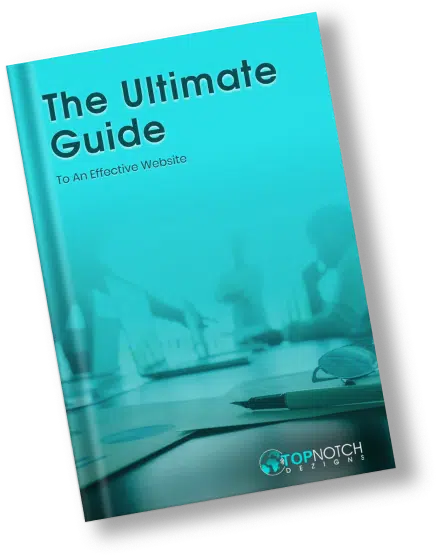Google’s mobile-first indexing efforts have been underway for several years, and this is primarily to address the significant change in the way people access the internet, moving rapidly from desktops to mobile devices. From the business perspective, it’s essential to jump on the mobile-friendly bandwagon before it’s too late. Fortunately, working on mobile-first optimization is not as hard as you might imagine, provided you have some technical know-how.
What is Mobile-First Indexing?
Data released by Statista shows that mobile devices (tablets excluded) account for more than half of all the global internet traffic, and this trend has been in place for a few years. Google has taken note of this and acknowledges its importance through mobile-first indexing. Previously, Googlebot basically relied on the desktop version of a website to establish relevance based on search queries. Google’s move toward mobile-first indexing began in 2016.
While mobile-first indexing might sound complicated, there’s not much you need to understand from the business point of view. In simple terms, it means that Google now uses mobile versions of websites to index and rank them. The new index prioritizes mobile-friendly versions for ranking signals before moving to desktop versions (if it does not find a corresponding mobile site).
For some time, Google has been hinting at shifting to the mobile-first index completely. In May 2023, Google’s John Mueller confirmed that the company had moved over the last batch of sites that qualified for mobile-first indexing. He added that while there were very few websites that didn’t make the cut, the desktop Googlebot will crawl them in the future.
What This Means for You
If you’ve been reluctant to join the mobile-friendly sites revolution, it’s about time to give it serious thought. Mobile devices dominate searches now, which means Google and other search engines will prioritize mobiles. Simply put, if your business does not have a website that works well on mobile devices, you might witness a lull or a reduction in organic traffic due to poor ranking.
Passing the Mobile-First Index Test
If you wish to attract adequate organic traffic from search engines like Google, Yahoo, or Bing, it’s crucial for your website to pass the mobile-first index test. This requires adhering to the basic principles of mobile-first optimization such as responsiveness, speed, and customization.
The most important thing is to know where to start, and here are a few relatively simple steps that can help you stay on top of the mobile-first index by Google.
Looking to Boost Your Business Online?Request a Quote
1. Go the Responsive Web Design Way
Having two websites – one for desktops and another for mobile devices – is no longer the norm. In fact, a significant number of website owners have moved from offering separate variants for desktops and mobile devices to offering a single one that is responsive. In the simplest terms, a responsive website is one that works on all types of devices, screen size notwithstanding.
Designing a responsive website involves using a mix of flexible grids and layouts, CSS media queries, images, and other elements. Responsive web design ensures that a website automatically adapts to any given device’s scripting capabilities, screen size, and resolution.
While going the responsive web design way is necessary to ensure your website is in line with mobile-first indexing by Google, it also paves the way to deliver a consistent user experience that is not device-dependant. This, in turn, may help you achieve and maintain high conversion rates.
2. Pay Attention to User Experience
It’s important to understand that mobile-first indexing is not the same as mobile usability. For example, while your website might make the mobile-first indexing cut, it might falter when it comes to mobile usability. What this basically means is that while a website might contain all the elements needed for mobile-first indexing, it might not be usable from the mobile perspective.
While Googlebot-Mobile will crawl pages that are not mobile-friendly, the non-usability of such pages might have an adverse effect on their rankings. If your website delivers a poor user experience on mobile devices, be it in the form of complicated navigation, the need to zoom in/out, or slow loading speed, you may find it hard for its pages to rank well. Consequently, while you need to consider mobile-first optimization, you also need to ensure that your website delivers a great user experience on mobile devices.
3. Focus on Speed
Statistics indicate that two seconds is the acceptable threshold for eCommerce websites. Google aims for half a second. This is because users have grown to look forward to fast-loading sites. If your website loads quickly, it stands to rank well. You need to consider different aspects when working on speeding up a mobile website.
- Optimize images. Large images will slow down your site. To be on the safe side, you should ensure that all the images on your site are the right size.
- Minify the code. This simply means you need to eliminate all unnecessary characters from the source code without a change in functionality.
- Leverage browser caching. Browser caching will store resource files from web pages on the local computer when a user visits them.
- Reduce redirects. When there are many redirects, your website will reload more. This can slow down a user’s experience.
4. Get the Above the Fold Content Right
Despite the online world serving as a highly mobile-friendly environment where users may scroll down pages can almost endlessly, the “above the fold” content still plays an important role. The content that makes it to this part of a web page has a direct impact on engagement metrics, given that it can encourage visitors to explore more. When it comes to mobile-first optimization, a poorly-optimized above the fold section might result in high bounce rates and low conversions. The reverse holds true as well.
5. Check Images and Videos
Ensuring the optimization of images and videos is crucial when it comes to optimizing your responsive website. Here are some best practices to follow.
- Use high-quality responsive images and videos.
- Use supported formats and tags.
- Use structured data.
- Use relevant file names, captions, and alt text.
- Use lazy loading.
- Steer clear of using URLs that keep changing each time a web page loads for your images/videos.
- Place videos where they’re easy to find.
- Give users easy means to stop or exit videos.
Looking To Boost Your eCommerce Business Online?Request a Quote
6. Design for the New
Website optimization has evolved from being a technical skill to pretty much a form of art. A modern-day web design expert needs to understand coding besides knowing what to make of ranking signals and how to use design elements with the aim of achieving high rankings.
Designing a responsive site is the obvious way forward and it does not matter which process you use. In addition, there are a few simple steps that may assist you in creating Google mobile-optimized pages.
- Ditch Flash. It is important to note that Apple killed Flash for mobile way back in 2011. Mobile phone users no longer see Flash elements and it is important to get rid of them. If you still need cool elements on your site, you may use Java or HTML 5.
- Remove pop-ups. Generating leads is crucial but you need to know that pop-ups on websites tend to frustrate most mobile phone users. Then, irritated visitors will leave your site and head to that of a competitor. In addition, pop-ups may lead to high bounce rates and affect your ranking adversely.
- Design for fingers. As you design, keep in mind that a significant chunk of your target audience will use fingers to navigate your website. This tells you that your design should be as finger-friendly as possible. Bear in mind that mobile phone users want to tap with ease without having to deal with annoying accidental taps.
7. Think On-Page Optimization
There is less room to work with when you’re dealing with mobile search engine result pages. It is important that you keep your descriptions and titles as brief and concise as possible, because this allows Googlebot to quickly understand what your page is about, while letting your visitors know who you are. This typically results in improved ranking and a higher click-through rate.
8. Don’t Forget About Local Optimization
After Google’s unofficial algorithm update in 2016, commonly referred to as Possum, the approach to local search changed significantly. Since then, if you’re interested in increasing the foot traffic to a physical store, you need to pay due attention to mobile search.
According to statistics about consumers’ local search behavior released by Google, it is clear that most local searchers were ready to follow their searches with actions way back in 2014. The numbers indicate that 50% of users who performed local searches using their phones visited a physical store within one day. About 34% of those who searched using desktops or laptops did the same. This shows that local businesses will greatly benefit from following the Google mobile-first index.
Here are some local SEO basics that might help increase the mobile visibility of your website.
- City and state in the title tag
- Business name, phone, and address
- City and state in the H1 heading
- City and state in the meta description
- City and state in the URL
- City and state in the alt tags
- City and state in content
9. Avoid Blocking Images, JavaScript, or CSS
With earlier mobile-friendly designs, it was helpful to block elements like images, JavaScript, and CSS. This was because they came with issues that led to slowing down websites. Fortunately, this is no longer the case.
Now, the mobile devices that people own are as powerful as most computers. This means they can handle just about anything you throw at them. Since Googlebots can see them and would like to categorize the same content users do, it is important not to hide these elements.
10. Run Tests
Checking how well your website functions on different devices and screen sizes enables you to identify problems and take remedial measures. You’ll also need to check it using different operating systems. However, since running tests across hundreds of devices is not really possible, you may consider using online tools designed to serve this purpose. Some of the popular ones include:
- Web Developer. This Google Chrome Extension might work well for you if you’re looking for a fee-free solution. While it lets you view your website using different screen sizes and resolutions, it also provides portrait and landscape modes. In addition, its debugging tool lets you look for coding-related problems.
- Testsigma. This AI-driven responsiveness testing tool brings automation to the process. Its free plan comes with 200 automated testing minutes per month. It offers 100 desktop browser/OS combos as well as 100 mobile devices and tablets. With the paid versions, you get access to over 1,000 desktop browser/OS combos and as many mobile devices and tablets.
- Responsinator. Responsinator is another free tool that lets you check your website’s responsiveness across different devices, screen sizes, and orientation. All you need to do is enter the URL of a web page and see what it looks like on most common screen types.
Conclusion
Google’s experimentation with the mobile-first index will, in all likelihood, remain an ongoing affair, with there being changes in algorithms every now and again. The best you can do is start making the necessary changes to increase your website’s visibility before it drops off the radar completely. If you still choose to sit and wait, your competitors might beat you to the finish line, and recovering will be way more difficult than making the required changes now.
While it’s great to witness the evolution from desktop to mobile, know that much has changed owing to mobile-first indexing. Ideally, the best way forward is to opt for responsive web design. If you don’t have the technical knowledge to build a website that meets the requirements of Google’s mobile-first index, seeking help from a digital agency might be in your best interest. After all, the amount of traffic your website receives plays a key role in its success.